Trocar imagem login LXDE
# background = Background file to use, either an image path or a color (e.g. #772953)
# theme-name = GTK+ theme to use
# icon-theme-name = Icon theme to use
# font-name = Font to use
# xft-antialias = Whether to antialias Xft fonts (true or false)
# xft-dpi = Resolution for Xft in dots per inch (e.g. 96)
# xft-hintstyle = What degree of hinting to use (none, slight, medium, or hintfull)
# xft-rgba = Type of subpixel antialiasing (none, rgb, bgr, vrgb or vbgr)
# show-indicators = semi-colon ";" separated list of allowed indicator modules. Built-in indicators include "~a11y", "~language", "~session", "~power". Unity indicators can be represented by short name (e.g. "sound", "power"), service file name, or absolute path
# show-clock (true or false)
# clock-format = strftime-format string, e.g. %H:%M
# keyboard = command to launch on-screen keyboard
# position = main window position: x y
# default-user-image = Image used as default user icon, path or #icon-name
# screensaver-timeout = Timeout (in seconds) until the screen blanks when the greeter is called as lockscreen
#
[greeter]
#background=/usr/share/images/desktop-base/login-background.svg
background=/usr/share/images/desktop-base/isadora.JPG
theme-name=Adwaita
#icon-theme-name=
#font-name=
xft-antialias=true
#xft-dpi=
xft-hintstyle=hintfull
xft-rgba=rgb
show-indicators=~language;~session;~power
show-clock=true
clock-format=%H:%M
#keyboard=
position=180 300
#screensaver-timeout=


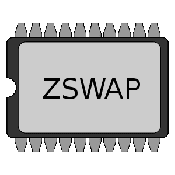

mernaXtrordzu Alexis Thomas https://wakelet.com/wake/P0LzwtMreY3NhS6kCjbEb
ResponderExcluirxinpytingscob
UrenoFid_tsu_Phoenix Nikki Marie click
ResponderExcluirhttps://colab.research.google.com/drive/1YpGr19XaL3Bs7aC7uTs5OAuFYShvkHgY
download
download
clinlatabmarg
tiagramviapa_1993 Carlos Ruiz Download
ResponderExcluirPrograms
carnidoma