Criando uma sessão exclusiva para o navegador
Deixar um visitante ou familiar navegar na web em sua máquina, sem o medo dele apagar ou acessar arquivos importante.
apt-get install openbox openbox-themes fbpanel pcmanfm firefox
nano /usr/share/xsessions/Visita-Session.desktop
[Desktop Entry]
Name= Visita
Exec= Visita-Session
nano /usr/bin/Visita-Session
#!/bin/sh
openbox-session&
fbpanel&
nm-applet&
firefox
chmod +x /usr/bin/Visita-Session
Sem Menu de contexto aria de trabalho.
mv /etc/xdg/openbox/menu.xml /etc/xdg/openbox/menu.xml_BK
nano /etc/xdg/openbox/menu.xml
<?xml version="1.0" encoding="UTF-8"?>
<openbox_menu xmlns="http://openbox.org/"
xmlns:xsi="http://www.w3.org/2001/XMLSchema-instance"
xsi:schemaLocation="http://openbox.org/
file:///usr/share/openbox/menu.xsd">
<menu id="root-menu" label="Openbox 3">
######################################################################
Como usuário comum ~$
mkdir $HOME/.config/fbpanel
nano $HOME/.config/fbpanel/default
# fbpanel <profile> config file
# see http://fbpanel.sf.net/docs.html for complete configuration guide
Global {
edge = bottom
allign = left
margin = 0
widthtype = percent
width = 100
height = 24
transparent = true
tintcolor = #ffffff
alpha = 35
setdocktype = true
setpartialstrut = true
autohide = false
heightWhenHidden = 2
}
Plugin {
type = space
config {
size = 2
}
}
Plugin {
type = launchbar
config {
button {
icon = web-browser
tooltip = Firefox Navegador Web
action = x-www-browser
}
}
}
Plugin {
type = wincmd
config {
icon = gnome-fs-desktop
tooltip = Iconificar todas as janelas.
}
}
Plugin {
type = space
config {
size = 7
}
}
Plugin {
type = pager
config {
showwallpaper = true
}
}
Plugin {
type = icons
config {
DefaultIcon = /usr/share/fbpanel/images/default.xpm
application {
icon = gnome-terminal
ClassName = XTerm
}
application {
icon = gnome-terminal
ClassName = mlterm
}
application {
icon = gnome-terminal
ClassName = URxvt
}
application {
icon = gnome-emacs
ClassName = Emacs
}
application {
icon = mozilla-firefox
ClassName = Firefox-bin
}
application {
icon = mozilla-firefox
ClassName = Firefox
}
}
}
Plugin {
type = space
config {
size = 5
}
}
Plugin {
type = taskbar
expand = true
config {
ShowIconified = true
ShowMapped = true
ShowAllDesks = false
tooltips = true
IconsOnly = false
MaxTaskWidth = 150
}
}
Plugin {
type = tray
}
Plugin {
type = dclock
config {
ClockFmt = %R
}
}
}
Agora no Xsessão e só escolher o perfil Visita em vez de LXDE,KDE e etc.


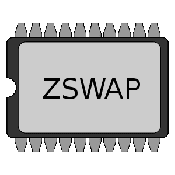

Comentários
Postar um comentário