Seu próprio dns pdnsd
apt-get install pdnsd resolvconf
Escolha manual assim que instalar.
Configurar arquivos.
leafpad /etc/default/pdnsd
START_DAEMON=yes
leafpad /etc/pdnsd.conf
global {
perm_cache=10240; //cache 10M default 2M
cache_dir="/var/cache/pdnsd";
run_as="pdnsd";
server_ip = 127.0.0.1; // Use eth0 here if you want to allow other ou usar o coringa 0.0.0.0 para escutar em qualquer interface
status_ctl = on;
paranoid=off;
// query_method=tcp_udp; // pdnsd must be compiled with tcp
// query support for this to work.
// "m", "h", "d", or "w" to the time to specify minutes, hours, days, or weeks.
min_ttl=2d; // minimo 2 dias para consultar no server externo
max_ttl=1w; // maximo 1 semana para consultar no server externo
timeout=10; // Global timeout option (10 seconds).
}
server {
label = "root-servers";
root_server=on;
ip = 8.8.8.8
, 8.8.4.4
;
timeout = 5;
uptest = ping; // para usar dns do google coloque ping no lugar de query
interval = 30m; // Test every half hour.
ping_timeout = 300; // 30 seconds.
purge_cache = off;
exclude = .localdomain;
policy = included;
preset = off;
}
// entrada 2 do roteador
server {
label="resolvconf";
}
rr {
name=localhost;
reverse=on;
a=127.0.0.1;
owner=localhost;
soa=localhost,root.localhost,42,86400,900,86400,86400;
}
source {
ttl=86400;
owner="localhost.";
serve_aliases=on;
file="/etc/hosts";
}
/*
neg {
name=doubleclick.net;
types=domain; // This will also block xxx.doubleclick.net, etc.
}
*/
/*
neg {
name=bad.server.com; // Badly behaved server you don't want to connect to.
types=A,AAAA;
}
*/
/* vim:set ft=c: */
service pdnsd restart
Teste com o comando dig.
dig terra.com.br
; <<>> DiG 9.9.5-9+deb8u6-Debian <<>> terra.com.br
;; global options: +cmd
;; Got answer:
;; ->>HEADER<<- opcode: QUERY, status: NOERROR, id: 52111
;; flags: qr rd ra; QUERY: 1, ANSWER: 1, AUTHORITY: 0, ADDITIONAL: 1
;; OPT PSEUDOSECTION:
; EDNS: version: 0, flags:; udp: 1024
;; QUESTION SECTION:
;terra.com.br. IN A
;; ANSWER SECTION:
terra.com.br. 345600 IN A 208.84.244.116
;; Query time: 57 msec
;; SERVER: 127.0.0.1#53(127.0.0.1)
;; WHEN: Sat Apr 09 10:33:04 BRT 2016
;; MSG SIZE rcvd: 57
Informações sobre quanto de cache você já usou ou se os servidores estão funcionando.
# pdnsd-ctl status
Para saber se o pdnsd está fazendo cache.
pdnsd-ctl status | grep 'memory cache'
O cache pode ser apagada.
pdnsd-ctl empty-cache
Para saber o tempo de resposta do dns faça.
dig google | grep time


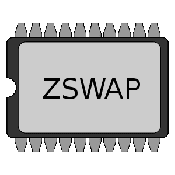

Comentários
Postar um comentário