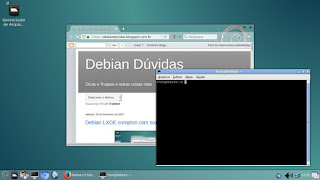Atualizado junho/2021 apt install -y compton 1 :: Criar um aquivo para iniciar o compton, copie e cole. cat <<EOF >/etc/xdg/autostart/compton.desktop [Desktop Entry] Version=1.0 Type=Application Name=compton GenericName=X compositor Comment=A X compositor Categories=Utility; Exec=compton --vsync-aggressive -b Icon=compton Keywords=x;x11;compositor; EOF 2 :: Criar um aquivo com as regras, copie e cole. cat <<EOF >/etc/xdg/compton.conf # Shadow shadow = true; no-dnd-shadow = true; no-dock-shadow = false; clear-shadow = true; shadow-radius = 3; shadow-offset-x = -5; shadow-offset-y = -5; shadow-opacity = 0.85; shadow-red = 0.0; shadow-green = 0.0; shadow-blue = 0.0; shadow-exclude = [ "name = 'Notification'", "class_g = 'Conky'", "class_g = 'Cairo-clock'", "class_g ?= 'csgo_linux64'" ]; shadow-ignore-shaped = false; xinerama-shadow-crop = false; # Opacity men